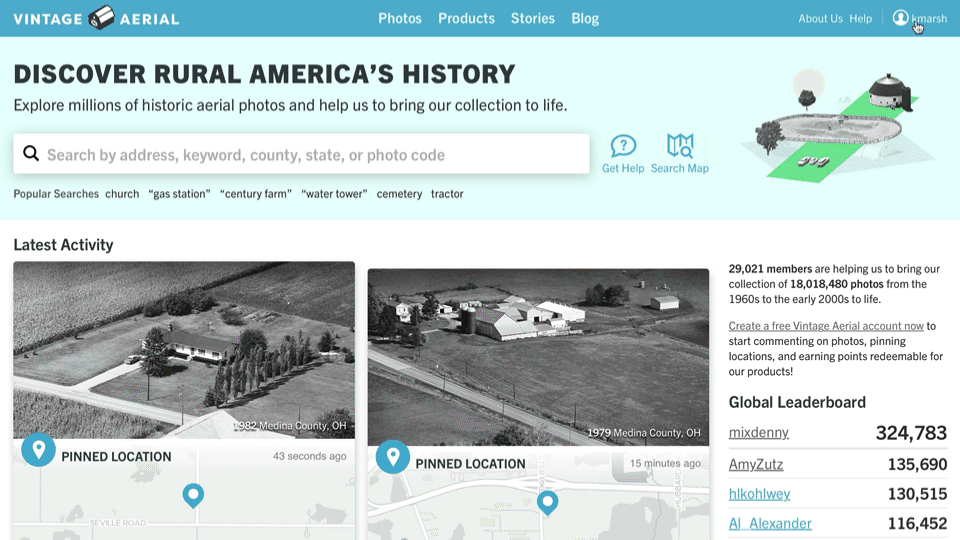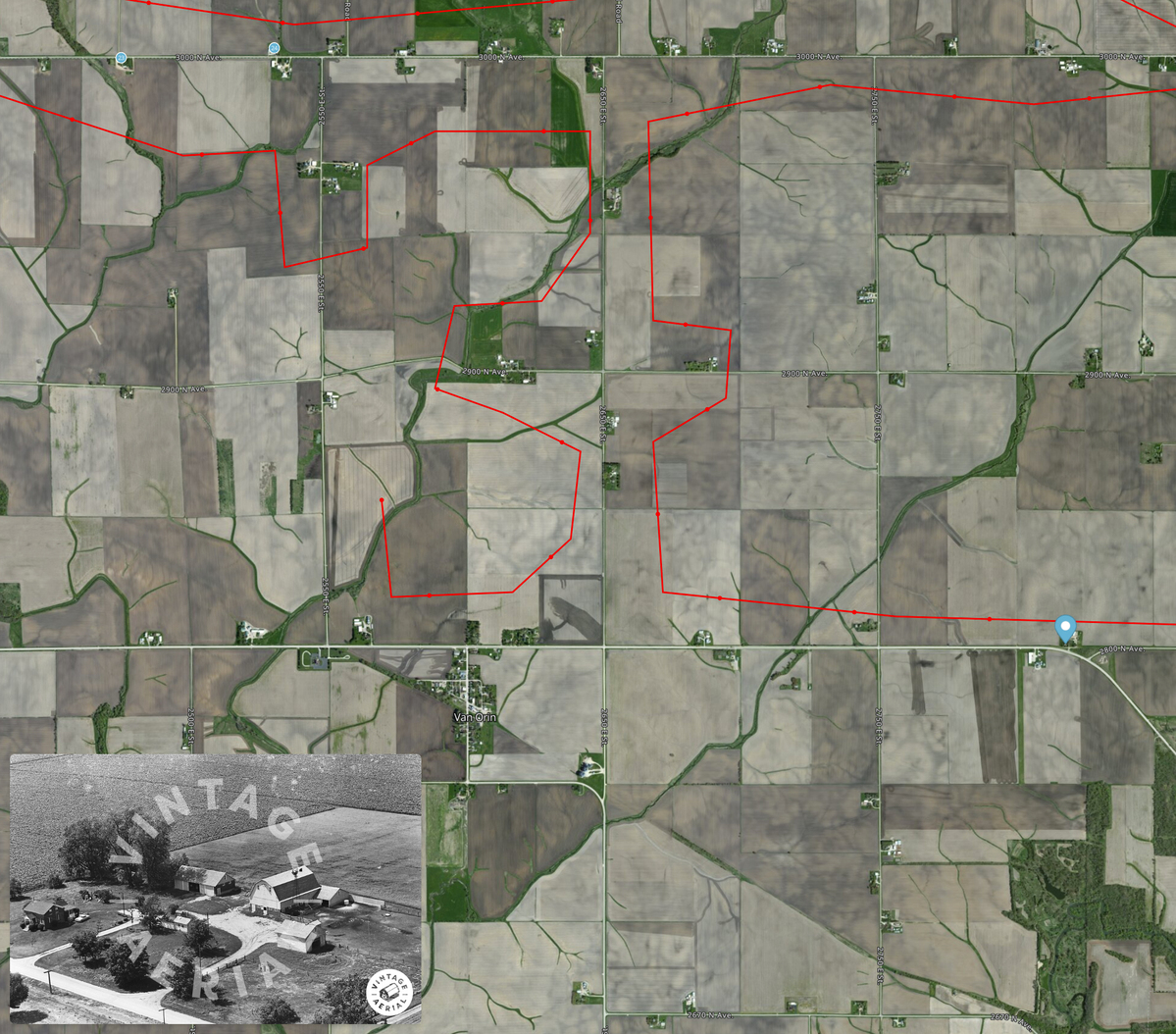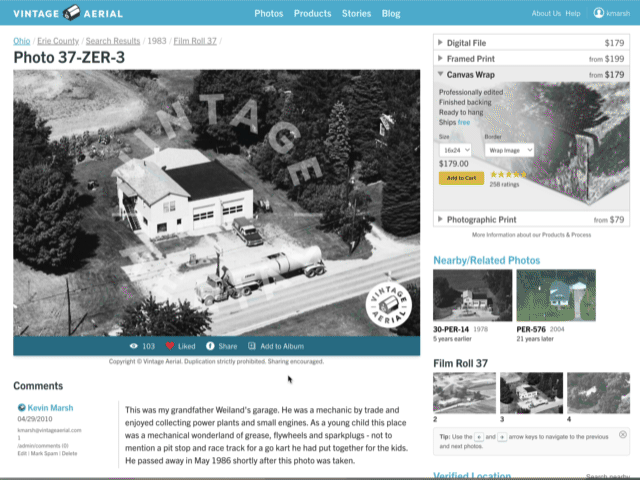We are excited to announce new updates to the user profile page that will enhance the user experience and improve usability. Our team has been working diligently to produce new features that will allow users to more easily navigate their photos and comments.
User Comment Search
This new feature provides users the ability to search through their comments directly on their profile page. This feature is especially useful for individuals who have commented on numerous images but have yet to organize them into respective albums. Users can simply navigate to the comment section of the profile page and enter a keyword. All photos that match the keyword will then appear, allowing users to easily find the photo they were searching for or create a new album with a common keyword.
Pinned Images Page
Additionally, our Geotags Page has undergone recent updates, including a newly designed interactive density map that displays users’ geotagging activity. Clicking on the color-coded clusters zooms the map providing more detailed information, and clicking on the small blue dots representing individual pins displays the corresponding photo.
Full-screen Pinned Images Map
Furthermore, users are now able to enable full-screen mode on our Pinned Images Map. Simply click the full-screen icon on the upper left of the map on the photo page. This feature displays a larger, more interactive view of the photo, including the flight path, current photo, and nearby pinned images. Additionally, users can toggle between satellite imagery and street view by utilizing the button in the top-right corner.
Thank you for being a part of the Vintage Aerial community, and we look forward to continuing to serve our users!